Fraud Prevention Tips
Don’t wait until you’re the victim of fraud to take action - BE PROACTIVE!
Your private information and funds are always at risk, so do everything you can to fight fraud today. Here's a list of five quick things you can do today to help protect yourself against fraud.
1. Keep your contact information up to date.
Why? Because we can quickly contact you in the event we see suspicious activity on your account we have processes in place to catch fraudulent activity, and we want to be able to notify you about it as soon as possible.
Take Action: Sign into your online banking portal to review and update your contact information.
2. Create strong passwords.
Why? The strong password is the greatest defense against fraudsters. By using unique passwords, special characters, and a mix or capital and lowercase letters, you'll make it that much more difficult for hackers to take control of multiple accounts.
Take Action: Update your password through the UBank online banking portal. Also take the time to do this for other financial institutions and businesses that have sensitive information on file.

3. Allow push alerts from UBank's mobile app and Card Valet.
Why? Because push notifications are sent to you in real time, so they're the best way to keep up-to-date on account activity as it's happening! Will push notifications enabled, you can contact us immediately if there's any suspicious activity on your account… Don't give the fraudsters a headstart!
Take Action: Login to online banking and enable Notifi alerts, then download the card valet app and customize your debit card notifications.

4. Keep your software and devices updated.
Why? Because keeping your phone, tablet, and computer up-to-date with the latest browsers and operating systems help protect against vulnerabilities that hackers can exploit.
Take Action: Open your System Preferences settings on your device, and enable auto updates to software and applications. This will enable updates automatically so you never have to worry about having an outdated version.
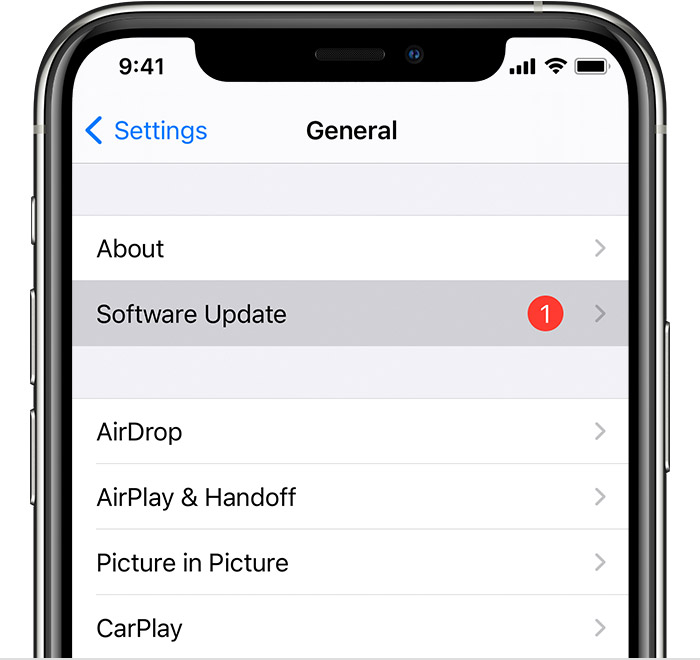
5. Know the red flags.
Why? One of the best ways to prevent fraud is simply knowing the warning signs! For instance, will never ask you for a password or other sensitive information via email or text message.
Also be aware of the signs for account takeover. If you notice that there are multiple instances of account info modifications at once (new devices added, new addresses, etc), these are common signs of account take over. Change your passwords immediately and call the company’s customer service line if you think you might be a victim of account takeover.
Take Action: If you ever get a suspicious email, phone call, or text message, don't hesitate to call us at 936-639-5566 to confirm whether or not the message is legit.







